Introducing Secure Assemblies
In today’s release of preview 6 of TinyCLR 2.0, we are glad to bring you the all-new “Secure Assemblies” feature. Security is one of the main foundations of TinyCLR 2.0 and the SITCore (Secure IoT Core) product line. So, when we decided to introduce support for external flash, we had to go back to the drawing board. External flash is not secure by nature. A hacker can always access the data in and out of the flash with a little of work. Thankfully, we have plenty of internal flash that is very difficult to be accessed by unwelcomed users. The solution was in labeling important assemblies as “secure” for Visual Studio to make sure they are only loaded in internal memory. It then allocates the remaining assemblies as needed. While this was a simple solution on paper, it turned out to be quite complex and it required to change everything, from Visual Studio extension, to firmware to Config tool. So, go ahead and try it now. You simply need to add “Secure” to the AssemblyConfiguration in the “AssemblyInfo.cs” file.
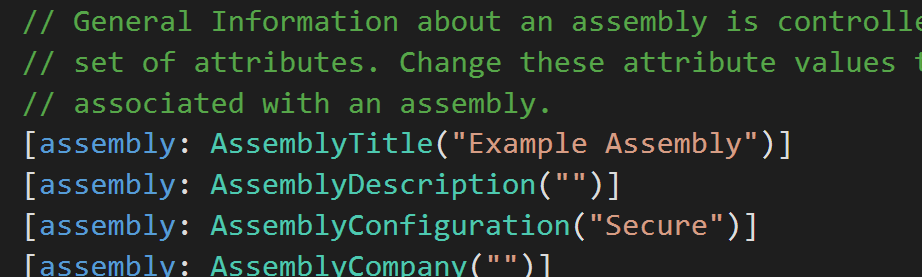
Once you have installed everything preview 6, you will notice more messaging while deploying to your device.
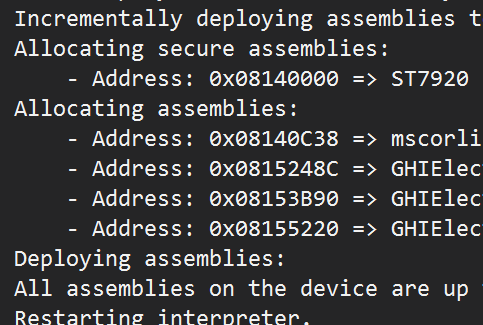
TinyCLR Config tool also now includes Deployment Map
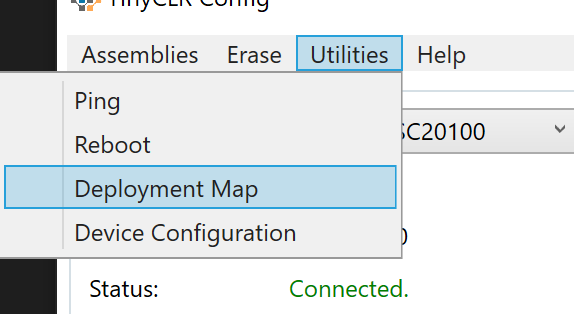
And it also includes device configuration
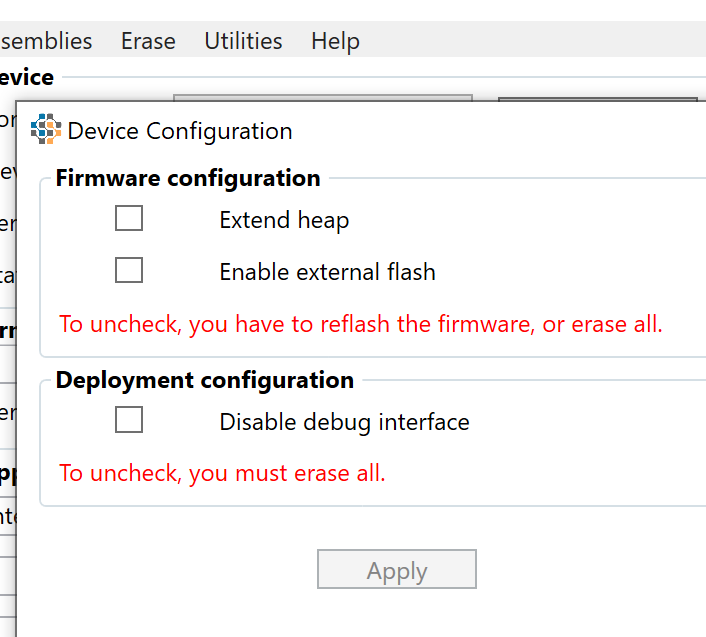

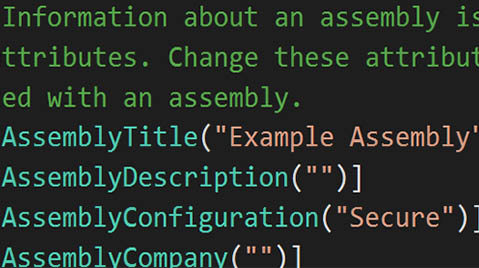






Hello @Gus_Issa,
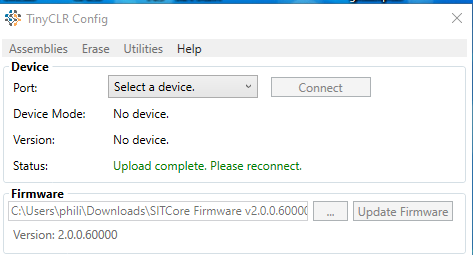
If I download only: I always have the same error but if I delete everything then I download:
the first time: error,
the following: ok